How to Add a User in Google Search Console
Adding a user to Google Search Console allows you to grant access to other individuals, such as team members or SEO professionals, to manage and analyze your website’s performance data. Follow these simple steps to add a user to your Google Search Console account:
Step 1: First go to “https://search.google.com/search-console” then, log in to your Google Search Console and select the domain name to which you want to add a new user.
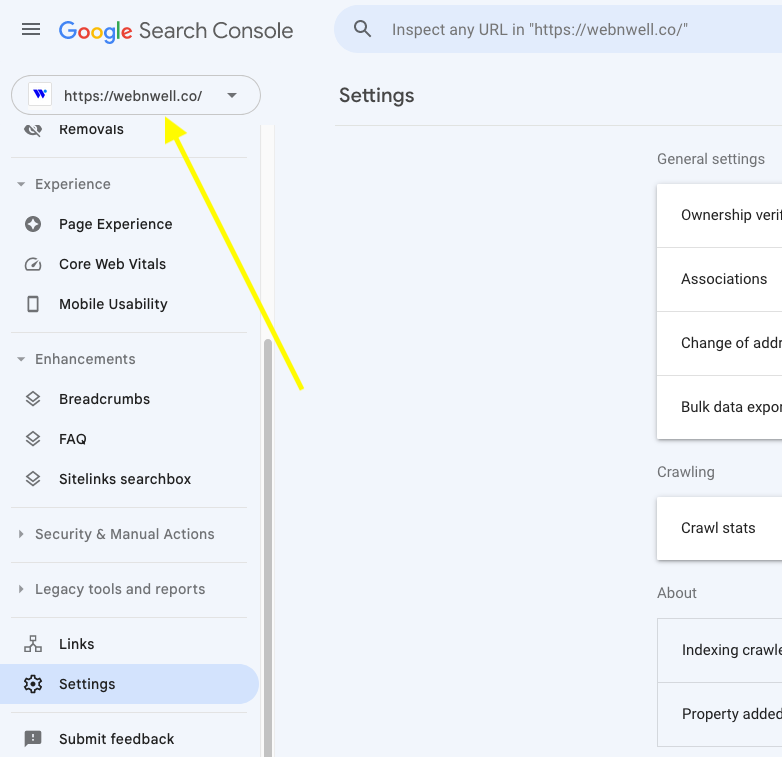
Step 2: Next, click on the “Settings” button.
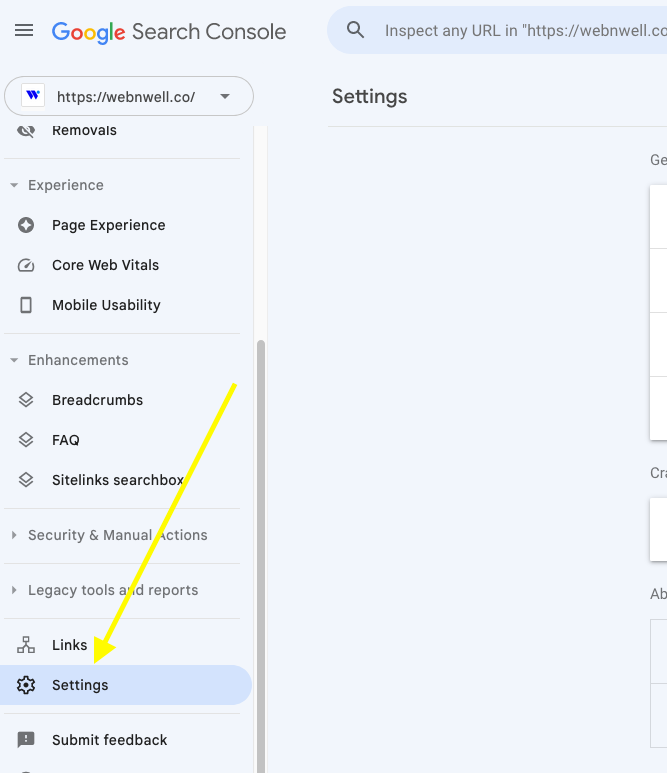
Step 3: Then, select the “Users and Permissions” option.
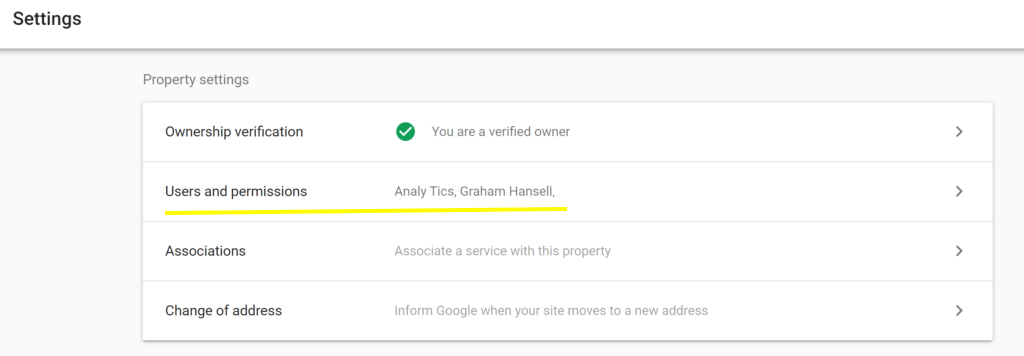
Step 4: Click on the “ADD USER” button.
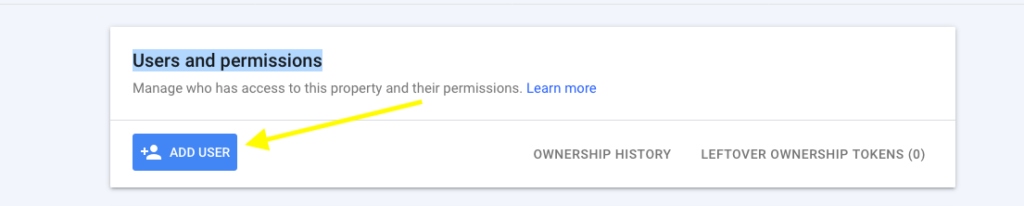
Step 5: Enter the email address of the user and select the type of permission you wish to grant.
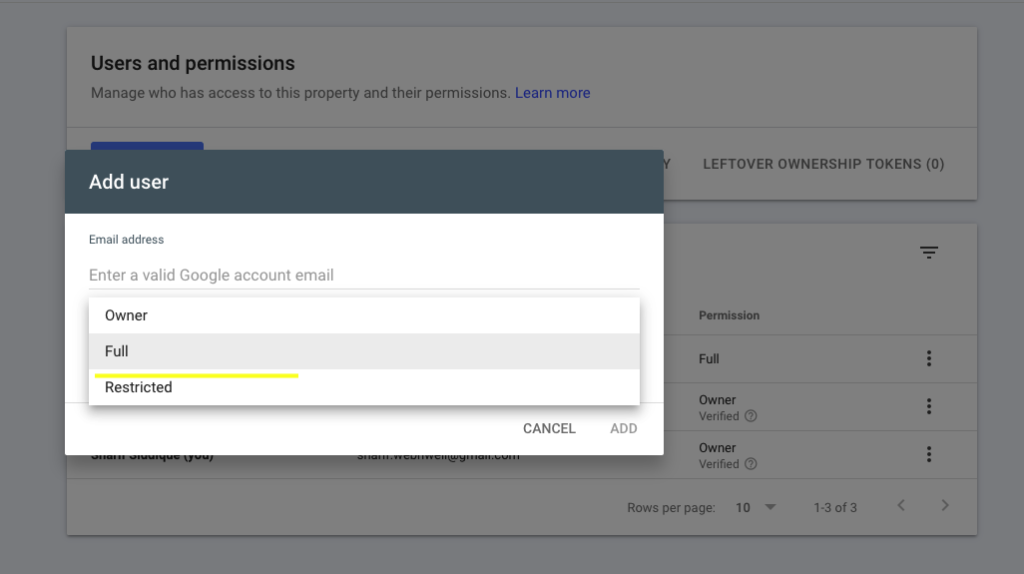
That’s it! The new user should now be able to access and view data for the specified property in Google Search Console according to the permission level you assigned.
